In 2025, Google released a new update for the Phone Dialer app. This update changed the look and design of the dialer automatically on many Android phones. While the new design looks modern, many users feel confused and uncomfortable with it. Features like the contacts option, call screen, and end button are now different, which has caused frustration.
If you are not happy with the new look, don’t worry. In this article, we will explain what changed, why Google made this update, and how you can bring back the old dialer design.
What Changed in the New Phone Dialer?
Here are the biggest changes:
- Contacts option moved – The bottom “Contacts” button is gone. Now you must open a menu to access it.
- Call end button enlarged – The red button to cut calls is now much bigger.
- New call screen – Instead of swiping up, you now swipe sideways to answer or decline.
- Automatic update – Users did not get a choice. The new design was forced with the update.
Many users find these changes confusing, which is why they want the old dialer back.
Why Did Google Make This Update?
This is not a bug. Google redesigned the dialer as part of its Material 3 Expressive UI update. The aim was to create a fresh look with bigger buttons, smoother animations, and new gestures. Google says these changes improve accessibility and make the app more modern.
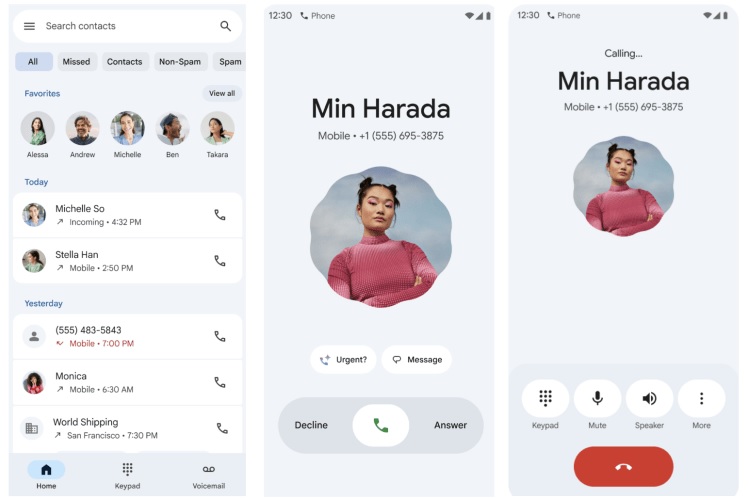
But for users who are used to the old design, the sudden changes feel unnecessary and difficult to adjust to.
How to Restore the Old Dialer Interface:
The good news is that you can still get the old design back by removing updates. Your contacts and call history will stay safe.
Steps:
Check for phone updates
- Go to Settings > System > Software Update.
Open App Settings
- Go to Settings > Apps > App Management.
Find the Phone app
- Search for “Phone” or “Google Phone.”
Force Stop the app
- Tap Force Stop to close it.
Clear cache and data
- Go to Storage > Clear Cache & Clear Data.
- Don’t worry, contacts will not be deleted.
Uninstall updates
- Tap the three dots menu (top right).
- Select Uninstall Updates.
After this, the Phone app will return to its old design.
Also Check : Dosa Machine The Future Of Fast Indian Cooking
Switching Between Old and New Dialer:
If you want the new dialer back, just update the app again in the Google Play Store. If you prefer the old version, turn off auto-updates in Play Store settings.
Remember: in future, Google may force the new design permanently, and this method might not work anymore.
Tips for Users
- Your contacts and numbers are safe during this process.
- Always back up your data before making changes.
- If you like the old version, disable auto-update for the Phone app.
FAQs:
What if the old dialer doesn’t return?
- Some phones may not support uninstalling updates. In that case, try using another dialer app.
Will I lose contacts?
- No, your contacts remain safe.
Can I keep the old dialer forever?
- Not guaranteed. Google may enforce the new design in future updates.
Why don’t I see “Uninstall Updates”?
- Some phone brands don’t allow this option.
Where can I get more help?
- Visit Google support or Android community forums.
Conclusion:
The 2025 Google Phone Dialer update has brought big design changes. While some people like the modern look, many prefer the simple old version. By uninstalling updates, you can bring back the classic dialer easily without losing contacts or call history.
If you enjoy the old interface, stick with it and turn off auto-updates. But keep in mind, Google may make the new design permanent later. Until then, these steps will help you continue using the dialer you are most comfortable with.
Tags: old Google Phone dialer,restore old Google dialer,Google dialer update 2025,Google phone app old version,revert Google Phone app update,uninstall Google Phone update,fix new Google dialer design,classic Google dialer UI,Google Phone Material 3 update,Google dialer new call screen.bring back old dialer Android,remove Google dialer update,Google Phone app changes 2025,downgrade Google Phone appswitch between old and new dialer
